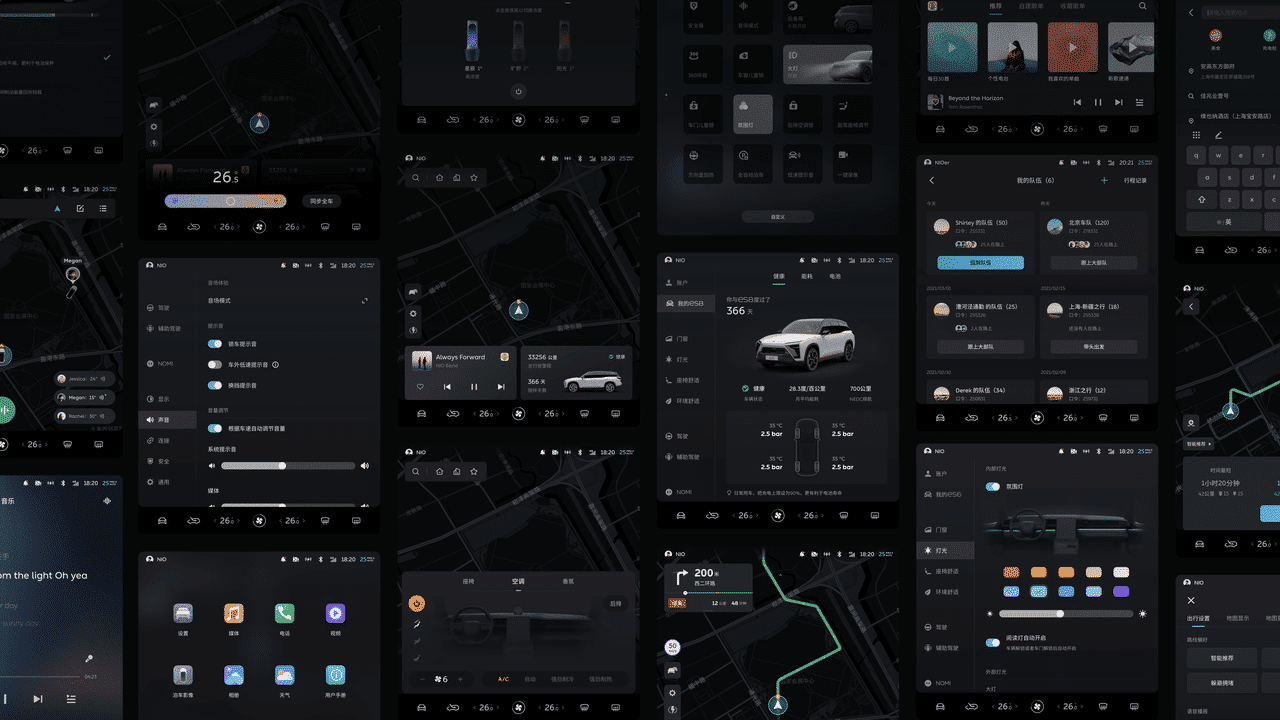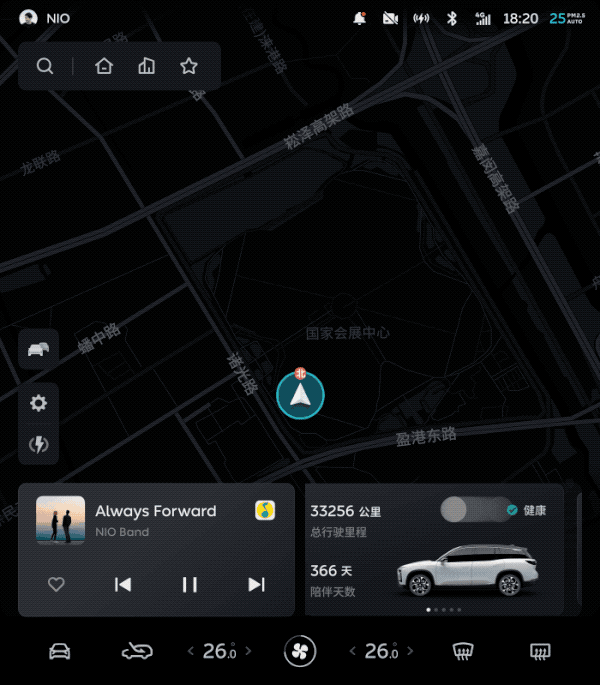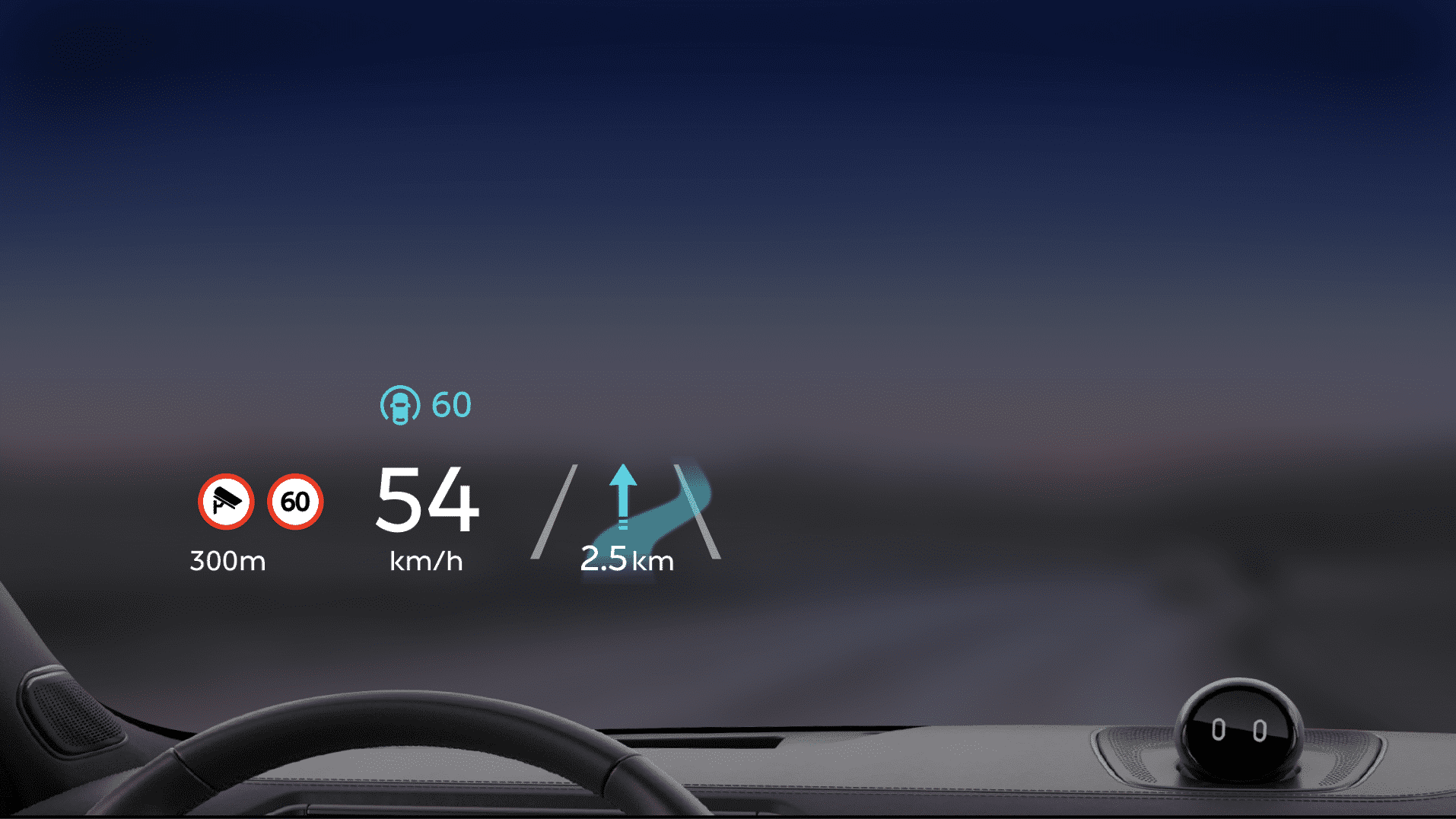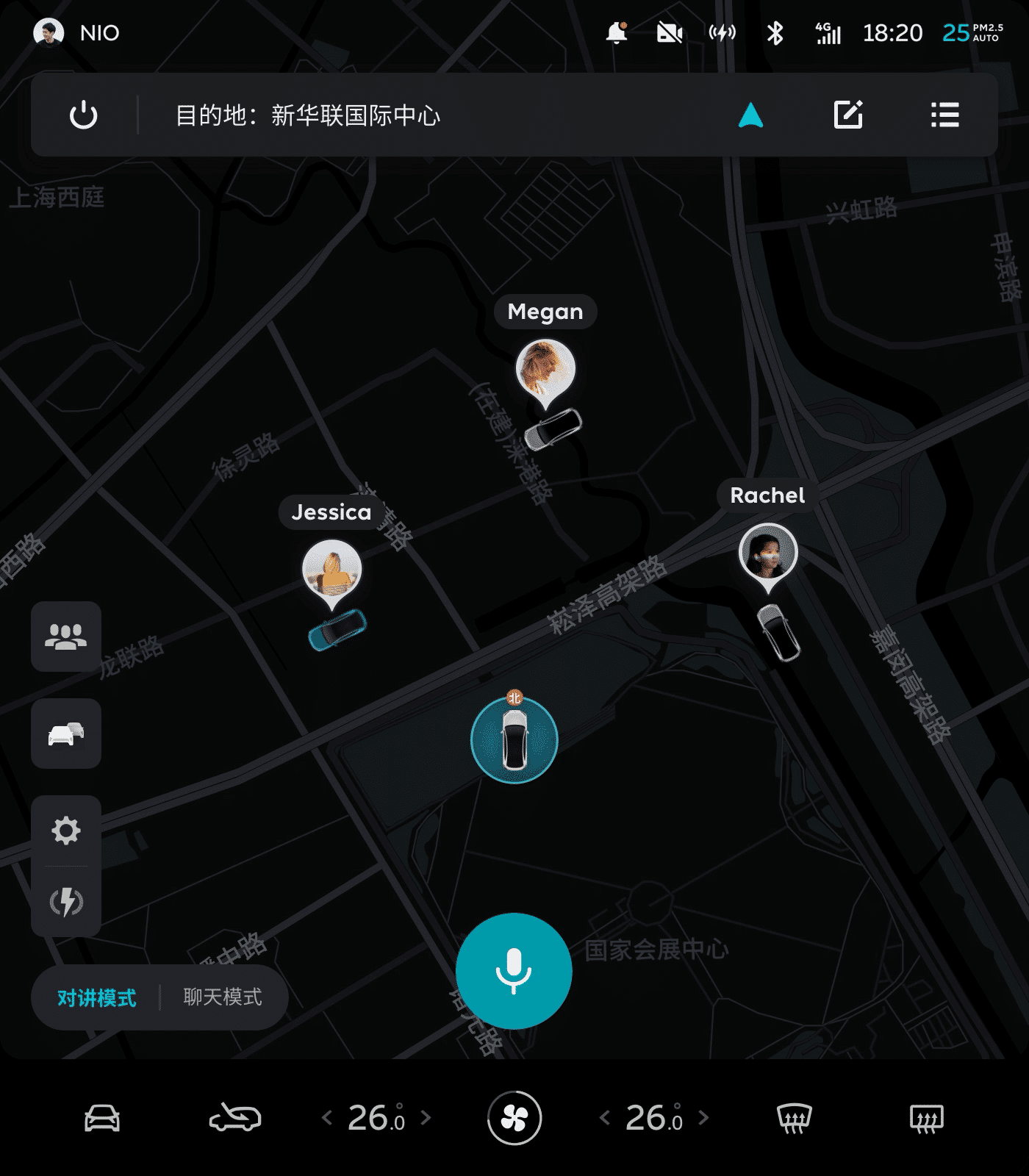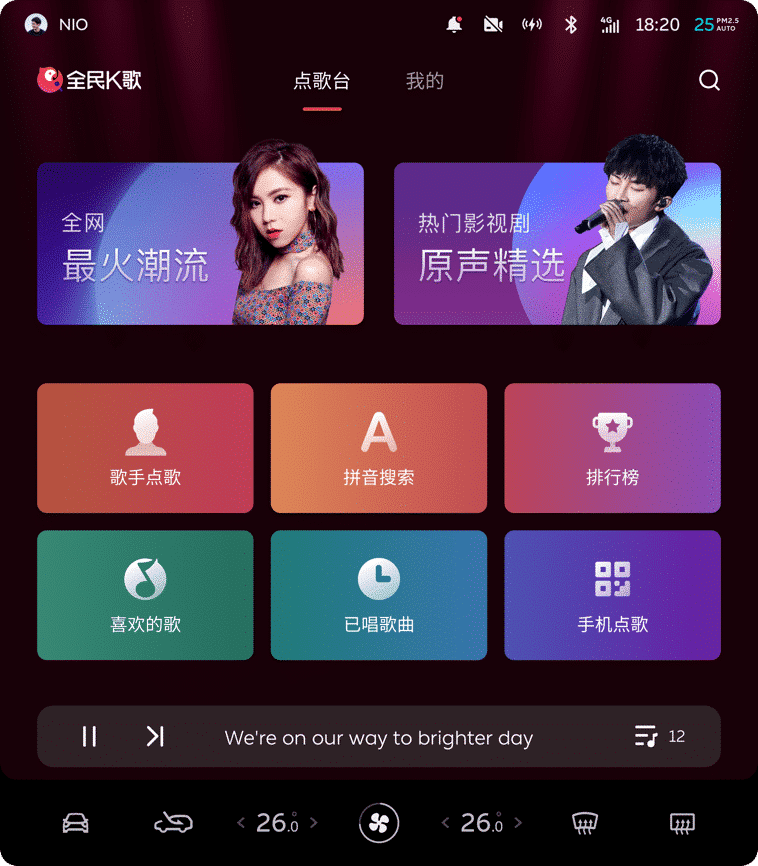Nio is known for its quality services in China and has not made a strong software capability as its label. This has led it to be criticized by some users for a while, but now the company is fighting back with a new system update.
The company announced the release of Nio OS version 3.0.0 on August 31, bringing a new user interface and interaction design, introducing several new features, and optimizing and improving the NOMI and Nio Pilot experience.
Nio OS 3.0.0 is the biggest change in the in-vehicle system since the company was founded, and for the first time, the system has been completely reorganized and planned.
This comes in part from Nio's daily communication with users and the company's rethinking of its strategy.
When Nio began recruiting internal beta participants for Nio OS 3.0 early last month, many Nio owners wanted Nio to accelerate improvements to its software.
"Don't be worse than Xpeng's, can you?" One user wrote at the time.
"It's a fact that the in-car system is lagging behind, it's a well-known fact, but we just hope it won't lag behind other new car makers," another user wrote.
Now, with the release of Nio OS 3.0, Nio seems to bring results that exceed expectations.
Before the official release of that update, Nio's head of product experience, Li Tianshu, had a face-to-face meeting with some users and announced that Nio OS will adopt a new architecture.
For models from Nio NT1 platform, including Nio ES8, ES6, EC6, Nio OS will adopt Aspen software architecture. For models from the Nio NT2 platform, including the ET7 and subsequent models, Nio OS will adopt the Banyan software architecture.
With the release of Nio OS 3.0.0, Aspen made its debut. From the upgrade screenshots posted by some Nio owners, they got the new software version named Aspen 3.0.0 CN, where "CN" stands for China to distinguish it from the software in other places including Norway.
Aspen and Banyan are both names of trees, which Nio hopes will convey the meaning of environmental protection, constant growth and continuous iteration.
Here is the main content of the update, translated by CnEVPost.
New User Interface and Interaction Design
The new version introduces a brand-new user interface and interaction design, with a thorough update of the interface layout, interaction logic, animation effects and overall visuals of the center control screen, instrument screen and head-up display (HUD).
Among them, the main changes are as follows.
Center Control Panel
The search box of address is adjusted from vertical to horizontal layout, and additional favorite buttons are added.
The original flat buttons on both sides were integrated into the left "Settings" button, making the desktop more concise and orderly.
The media card has a new half-screen design and places the most frequently used function portals.
The vehicle control card integrates more information, including weather and energy consumption, and supports left and right swipe and custom functions.
The card bar has a new Mini mode, which allows users to pull down and tuck away the card to expand the display area of the navigation map.
The bottom Dock bar received several adjustments. A quick entry for vehicle settings has been added to the far left, the cycle mode button has been moved to the left, and the front and rear windshield heating buttons have been moved to the right.
Users can click and drag on the area near the air conditioning temperature and air volume buttons to make quick adjustments.
The new comfort control panel integrates air conditioning, seat and fragrance adjustments and is presented in a half-screen format.
The settings menu now incorporates account and vehicle information and adjusts the submenu where some functions are located.
All switch controls have been moved from the right side to the left side for easier driver operation.
The shortcut control menu now supports paging up and down, and some buttons have been removed for easier use.
Instrument screen
In addition to the font, hue and other design elements of the instrument screen remaining the same as the center console, the overall information layout has received adjustments.
Information strongly related to driving the vehicle, including speed, gear, driving mode, and range, is concentrated on the left side, with the multi-function menu remaining on the right side.
The skyline is moved further up, leaving more space for the assisted driving status and environmental simulation in the dynamic simulation display area.
The overall effect of the dynamic simulation display has been enhanced, and Nio has redrawn all the animations of the vehicle in the assisted driving state, making the overall display clearer, more sophisticated and more technical than before.
Nio makes the information that requires high attention, including the warning of taking hands off the steering wheel for too long, more eye-catching.
The system is optimized for different vehicle types, pedestrians, cyclists and other target models to make it more realistic and smooth.
Head-Up Display (HUD)
HUD can display richer contents after the update, including road speed limit information, e-eye information, e-eye distance, etc. will be displayed in the left area.
The right area adds lane line simulation display under navigation status and provides animation effect display when NOP active lane change, turn signal controlled lane change (ALC), road keeping assist (LKA), lane change assist (LCA) and other functions are triggered.
The layout of the original information in the HUD has also been slightly adjusted, such as the position of information such as the assisted driving status logo and cruise speed is adjusted to the top, and the navigation intersection turn (TBT) remaining distance progress display bar is changed to horizontal display.
New group travel function
Users can click the button of two cars on the left side of the desktop to enter the team travel function.
After creating a team and adding friends, or entering a password to join a team, users can open this mode with other online members in the team.
The location of all online members will be shared in real time, and members can chat with each other via in-car devices, supporting intercom mode and chat mode.
Users can click the navigation bar at the top of the team interface to set the team's destination and send it to other members. Other members can initiate navigation directly after receiving the destination information.
Members can get information about the remaining distance of the destination.
New "Chaoxi" application
Chaoxi is an application created by Nio based on the user's needs in the car space, with three modes: nap, meditation and breathing.
Nap mode: If users want to take a short break in the car, they can enter the nap mode after setting the break time period. The vehicle will load the main and passenger seats to the stored "rest position", and close the windows, doors, headlights, dim the screen brightness, turn on the air purification and adjust the air conditioning to 25 degrees.
Meditation mode: Users can select a meditation theme and follow the system's guidance to relax their thoughts. The system will play the guidance audio according to the selected theme after performing vehicle control actions.
Breathing mode: The user can select the appropriate length of time to perform breathing exercises. The system will play a guided audio to help the user adjust the breathing rhythm.
New in-car karaoke
Tencent's karaoke app "Quanmin K Ge" (lit. Karaoke for Everybody) has been introduced, with over 10 million songs in its library.
Users can play songs on the screen, or order songs from the QQ Music interface or by scanning QR codes on their phones.
The Nio Life store sells specially adapted microphones, which can support up to 2 units.
While parking, songs with music videos can be displayed. If the vehicle is in motion, only the lyrics will be displayed.
Nio again reminds drivers to pay attention to driving safety and not to participate in karaoke while driving.
NOMI capability evolution
In the new version, NOMI's recognition and wake-up rate have been improved, especially the response to children's wake-up has been enhanced.
Considering the difference in pronunciation habits, users can now wake up NOMI by saying "Hey NOMI" in addition to the original "Hi NOMI".
Nio has added a continuous dialogue function for NOMI, so if users still need to continue the dialogue with NOMI after one conversation, they can directly say the next voice command within 20 seconds without waking up again.
If the user has no new valid voice input within 20 seconds, the continuous dialogue will automatically exit.
For example, if a user asks NOMI to turn up the volume, he/she can directly say "louder", and NOMI will judge and execute with the context.
To ensure NOMI's experience in a conversation scenario with multiple passengers in the car, the sound zone locking function will be turned on by default when the continuous conversation is on, so that NOMI will only respond to commands from the wakeup sound zone after a wakeup.
If passengers in other positions wish to communicate with NOMI in the sound zone lock state, they can start a new round of conversation after rewaking NOMI.
NOMI's vehicle control capabilities have also been enhanced and can now perform commands such as saving and loading seat positions, adjusting ambient light brightness, switching sound field modes, etc.
New Emergency Driver Assist (EDA)
This update adds a new Emergency Driver Assist (EDA) feature. In Pilot/NOP, the system will continuously detect the driver's ability to control the vehicle through the driver status detection camera and steering wheel torque.
If the system detects that the driver is not effectively in control of the vehicle, the system will perform the following actions as conditions permit.
Continuously alerting the driver through instrument pop-ups, warning tones, etc.
Attempting to wake up the driver by, for example, tapping the brake.
Turning on warning lights.
Progressive deceleration and eventual deceleration to a stop in the lane.
Automatically calling the 400 phone number for assistance.
Automatic unlocking of the doors after the vehicle has come to a stop.
If the driver resumes control of the vehicle while the EDA is in effect (e.g., depressing the accelerator or brake pedal, turning the steering wheel, turning off the warning lights), the EDA will exit and return the vehicle to its normal state.
Nio Pilot feature experience optimization
Nio has further optimized the already released Nio Pilot features, including.
Adjusting the operating range of automatic emergency braking AEB to 8-130km/h (originally 8-85km/h) for forward vehicle targets.
Optimizing the experience of NOP merging into the main road scenario.
Optimize the experience of NOP driving into ramp scenario.
Improving the response of vehicles to vehicles temporarily inserted in front of them.
Dynamically adjusting the distance of advance lane change before NOP enters the ramp (originally fixed at 2.5km).
Improving the stability of Pilot/NOP when the lane lines are not clear.
Reducing the minimum speed requirement for NOP active lane change and turn signal controlled lane change (ALC) from 45km/h to 30km/h.
Optimizing the judgment accuracy of the Assisted Driving Attention Detection (AMP) and reducing false alarms.
Optimization of the content of the Auxiliary Driving Attention Detection (AMP) prompts, with more specific and accurate descriptions.
Optimize the automatic parking process. Users can now simply release the brake pedal and steering wheel to start parking after tapping the target parking space.
Improving the success rate of parking.
Improving the comfort of the parking process.
Adjust the parking UI interface to make it easier to operate.
Other experience update optimization
Addition of wheel view to the 360 panoramic image interface.
Improving the loading speed of the 360 panoramic image during the vehicle start-up phase.
When the driver is not in the driver's seat and the doors are unlocked or only locked from inside the vehicle, the vehicle will automatically power off and hibernate after 10 hours (previously 4 hours).
Optimization of the automatic locking function when leaving the vehicle. The ability to automatically lock the vehicle even if the user leaves the vehicle with the key during the tailgate closing process.
The chassis height will remain unchanged during the use of the proximity summoning function. After driving in gear and then adjusting to the driving mode preset height.
The addition of an actual estimated range display to the instrument menu and to the card in the lower right corner of the center console.
the addition of a powerful heating mode to the original powerful cooling mode for the air conditioning.
After the headlights are manually switched off, they will only be automatically re-illuminated when driving in gear again.